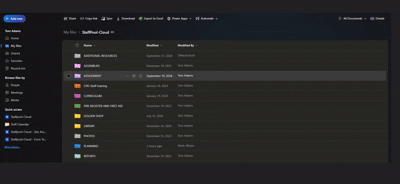You can access the Shared Staffpool-Cloud folder online. Simply follow these steps:
- Go to OneDrive online and navigate to “My files.” or Click on Staffpool-Cloud directly in Quick Access
- To open or change files, select the three dots next to the file and choose “Open in app.”
- To create new files or upload, select the ‘Add new +’
- If your files have uploaded, you’ll see them there. Flipcharts will need to be uploaded and downloaded manually.
This will allow you to easily manage and collaborate on your documents. You will only be able to access this folder if you have been given permission. The folder is monitored.