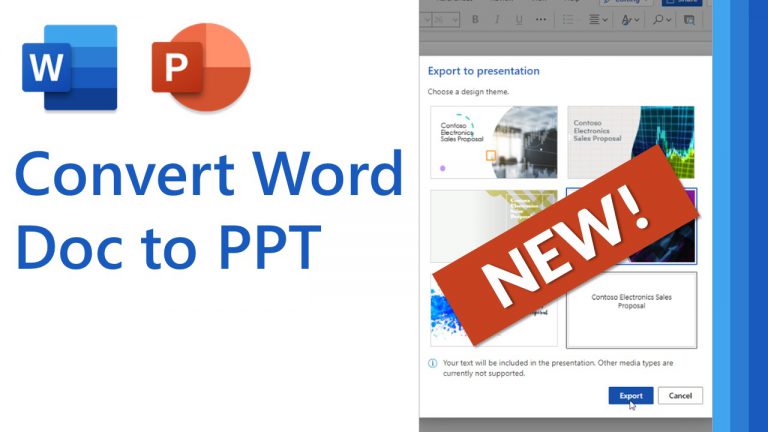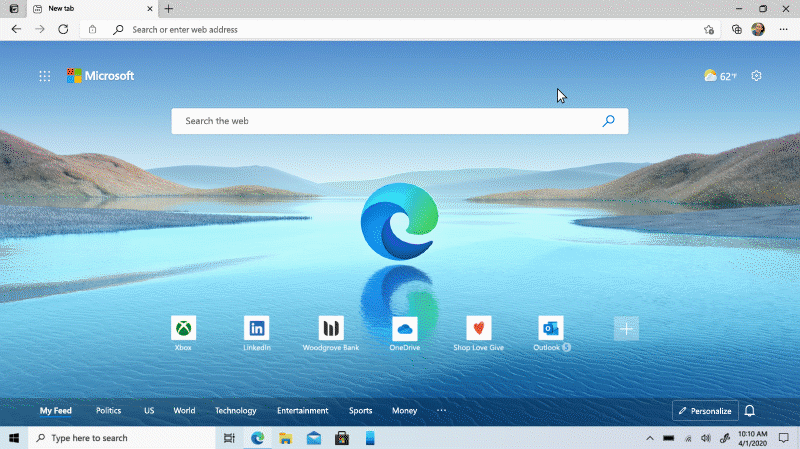Covert Word to a Powerpoint
Normally, when you want to create a PowerPoint presentation from a Word document, you need to copy and paste the content from the Word document to PowerPoint. Watch the video below to see a quicker method.
Covert Word to a Powerpoint Read More »