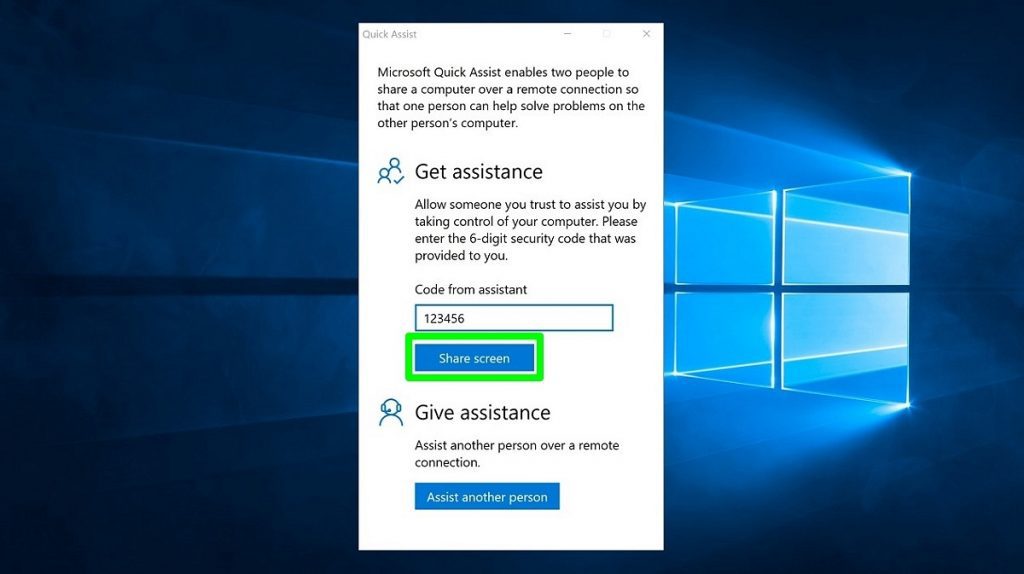What is Quick Assist in Windows 10?
Quick Assist is a Windows 10 application that enables two people to share a device over a remote connection. By allowing a trusted friend, family member, or Microsoft support person to access your computer, you can troubleshoot, diagnose technological issues, and receive instruction on your computer.
Who can use Quick Assist?
Anyone with a Windows 10 device on a functioning internet network can use Quick Assist.
Remember: only give control of your computer to people you trust.
https://www.microsoft.com/en-us/videoplayer/embed/RE4xthR
Where can I find Quick Assist?
Type Quick Assist into the Windows search box on the taskbar and select it to open. You’ll see two different options, Get assistance and Give assistance, and you can use the one that applies to you.
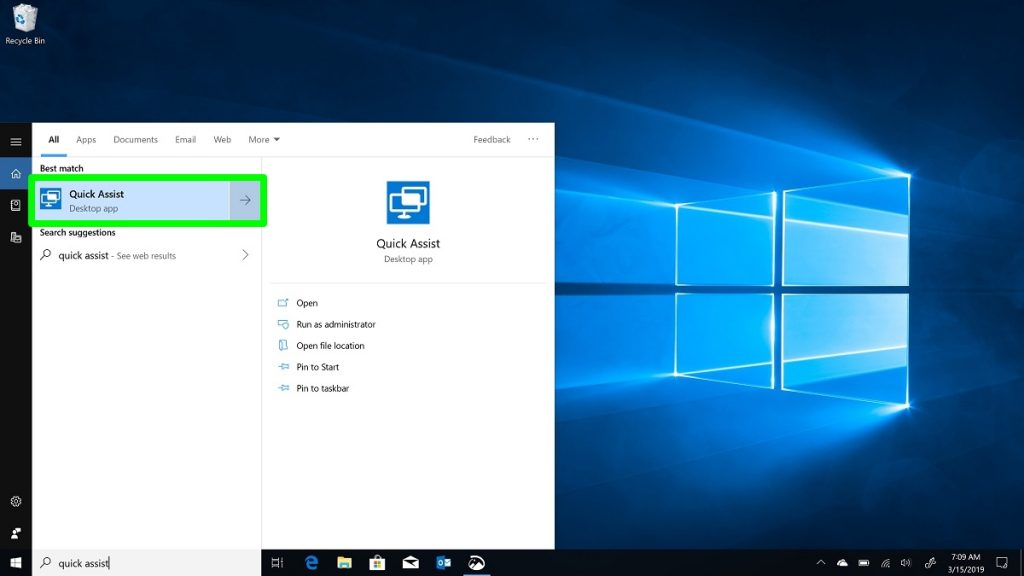
How does Quick Assist work?
The person who needs help asks for assistance from a trusted friend or Microsoft Support. You’ll both launch Quick Assist, but the person in the role of assistant will send a code to the person requesting help. The person requesting help enters the code to grant the assistant access to their computer. The assistant can then take over the other’s computer, driving it remotely to help solve the issue.
How do I get assistance using Quick Assist?
Select Get assistance and enter the code from your helper into the text box titled Code from assistant.
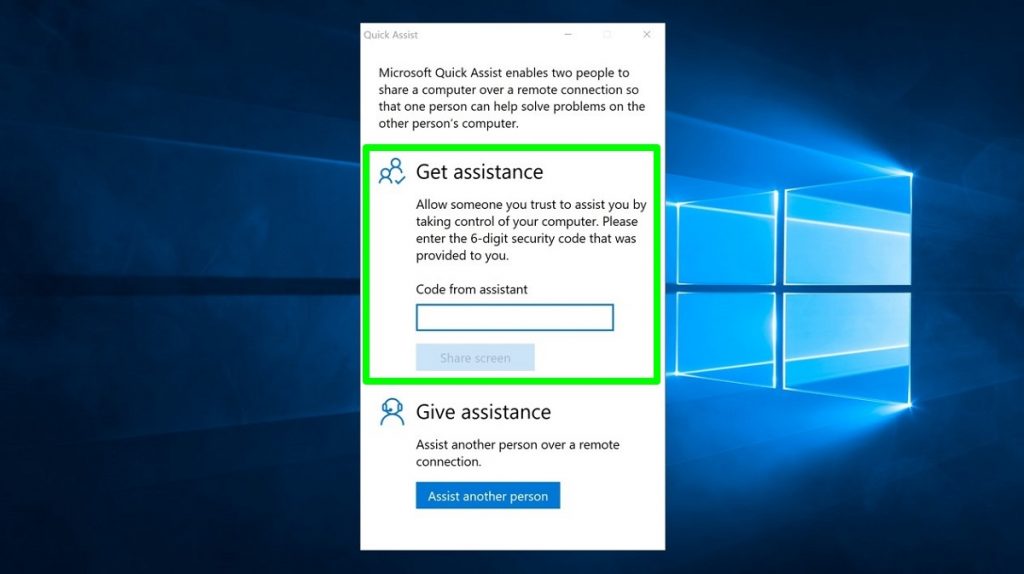
Select Share screen.