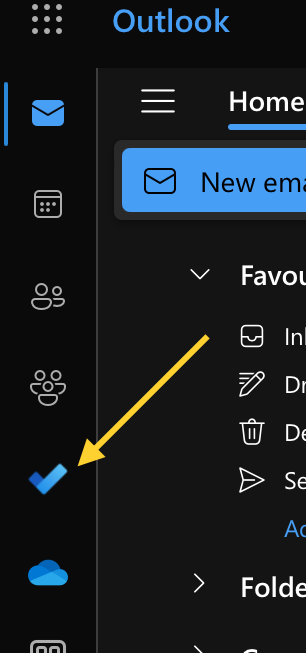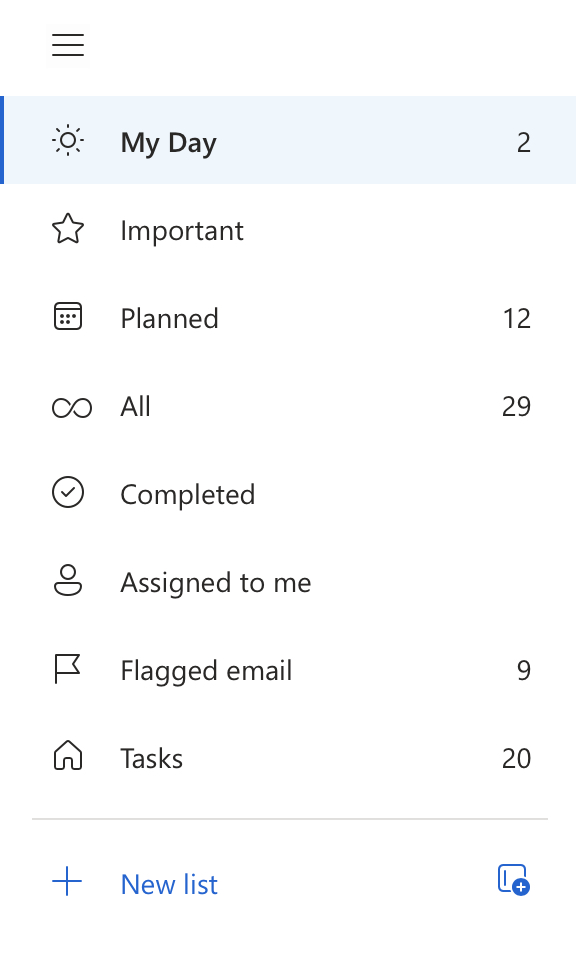Flagging Emails into To Do‘s
One of the standout features of Microsoft To Do is its ability to turn flagged emails into actionable to-do items. When you flag an email, it automatically populates your to-do list, allowing you to prioritize and address important tasks without losing track of your inbox.
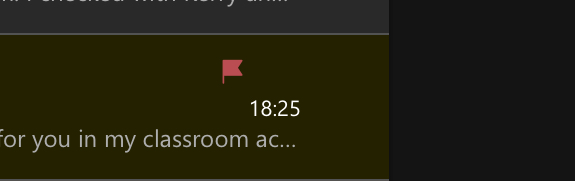
Microsoft To Do takes task management to the next level by allowing staff to set dates and reminders for their to-do items. This feature enables you to assign deadlines to tasks..
Collaboration Made Easy with User Assignments
Microsoft To Do allows users to assign tasks to individuals within the school. This feature facilitates seamless teamwork, as team members can easily view and manage assigned tasks directly within their Outlook interface. No need for external project management tools
- Flag Emails Strategically: utilise the flagging feature to quickly convert important emails into actionable to-do items.
- Set Dates and Reminders: Take advantage of the date and reminder options to establish deadlines and stay on top of time-sensitive tasks.
- Collaborate Effectively: Assign tasks to team members.
- Regularly Review and Prioritise: Keep your to-do list organised by regularly reviewing and prioritising tasks based on their importance and deadlines.