I get asked about passwords all the time so to help Edge has a built in password Manager – Linked to your school email.
You can use Edge to save and see what passwords you have for different platforms. It links with your school email so safe and secure.

- Sign in with your email address and password, Select SYNC on
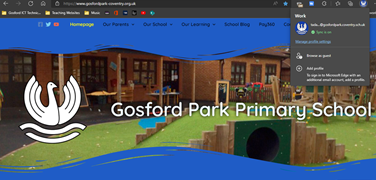
- go to settings and Passwords. To see you Password click on the eye, enter the computer/device password and Password will be visible.
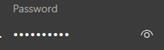
- You can also sync favourites and do other cool things with edge. Get to know Microsoft Edge