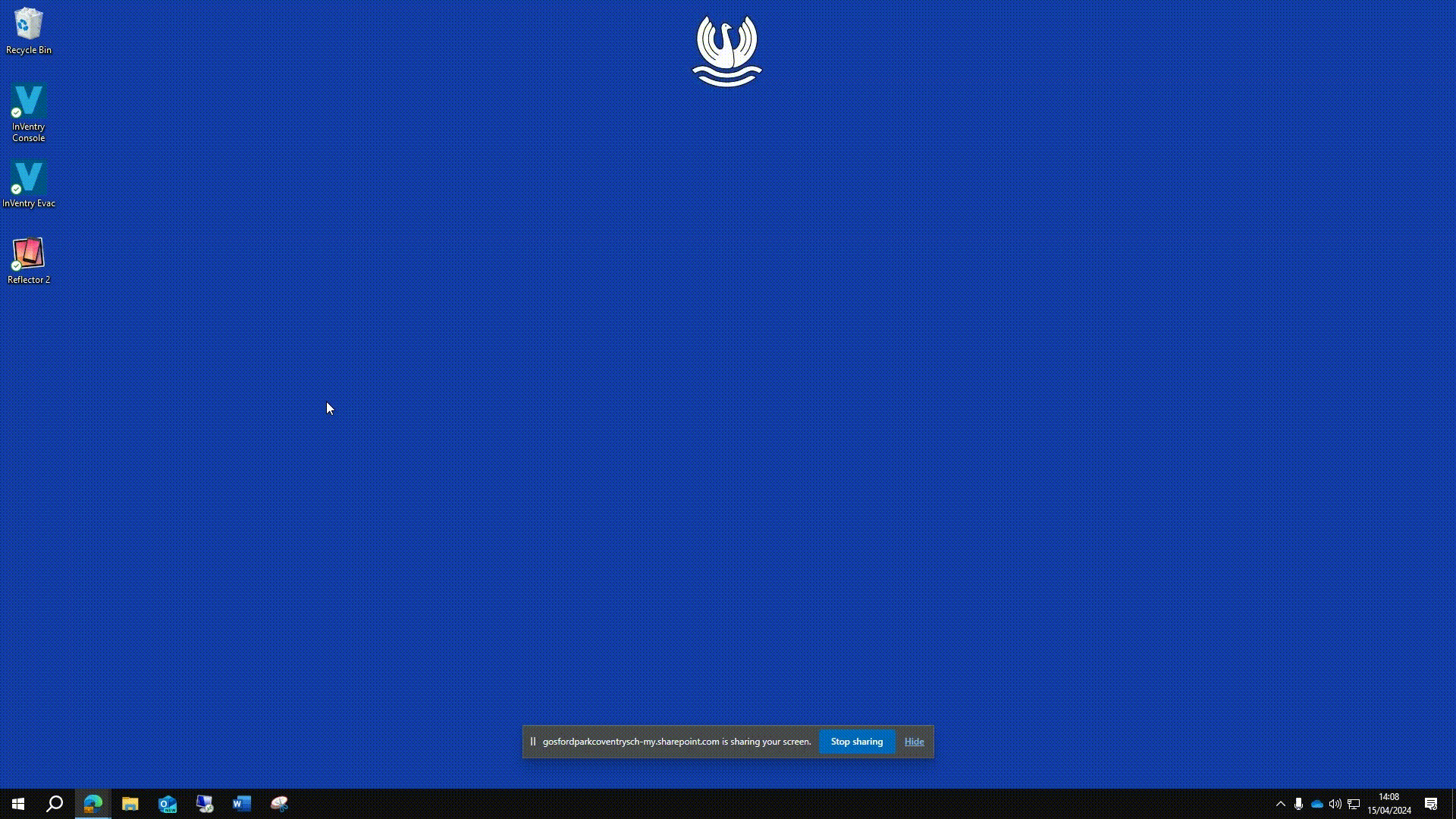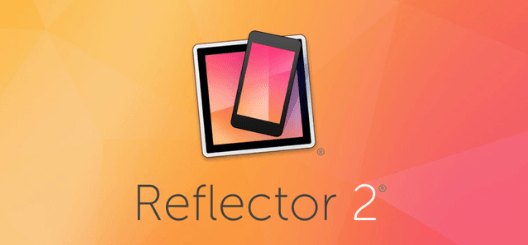Did you know you all have an iPad mirroring solution on your classroom desktops. Reflector 2 is a powerful screen-mirroring tool that has been installed on all classroom computers. Reflector 2 allows you to wirelessly mirror your iPad screens directly to the classroom computer. Reflector 2 enables seamless sharing of iPad screens onto the large interactive display.
- You need to click on Reflector 2 (can be found on the start menu) and then you should be able to screen mirror from an iPad directly to your computer. Look for the computer name on the iPad when screen mirroring.