Schoolgateway is our payment system, where parents manage school payments to the office.
Parents can register via browser or download the app below:
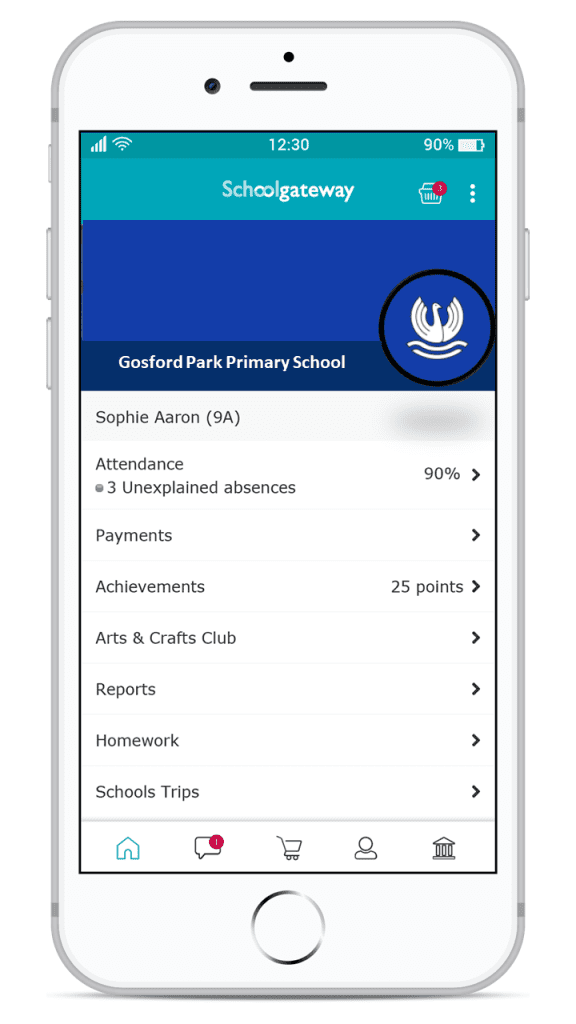
School gateway is an app for:
- Paying for any school trips or extra curricular activities
- Reporting absences and to directly message the office staff
- Book and pay for school Afterschool clubs

Activating your Schoolgateway account is quick and easy to do. All you need is your email address and mobile phone number that school holds on record for you, it must be the same information you have provided school. You will then receive a 4-digit code to sign in with.
You can change this pin to an easier-to-remember pin within the app.
If you are having trouble logging in, it may be because school doesn’t have either your correct email or your mobile phone number on record. Please contact the school and we’ll update the details on our system.
⬇ Support Guides ⬇
How to register a new account
How to register a new PIN
How to change your PIN
How to notify the school of pupil absences
Making a payment
Update your contact and pupil medical details
Changing you ‘About Me’ section


