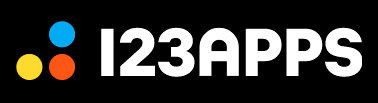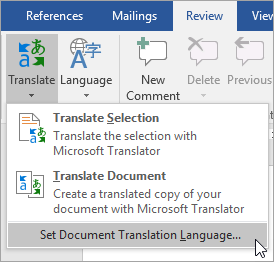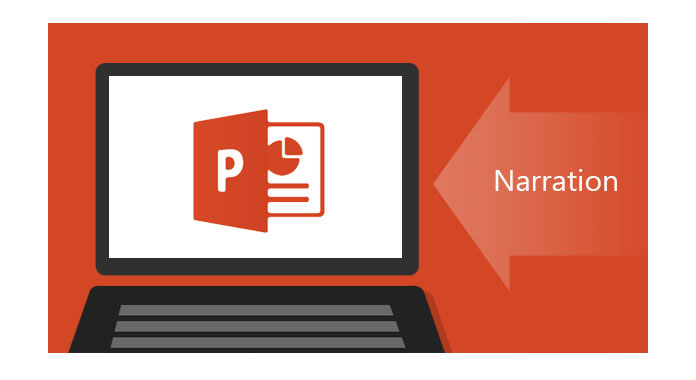Chromebooks for Classroom support
We are very fortunate to now have 100+ Chromebooks in school. These lightweight and affordable laptops are designed for web-based tasks and have a range of features that make them ideal for use in the classroom. In this blog post, we will explore the benefits of using Chromebooks in school and how they can enhance […]
Chromebooks for Classroom support Read More »